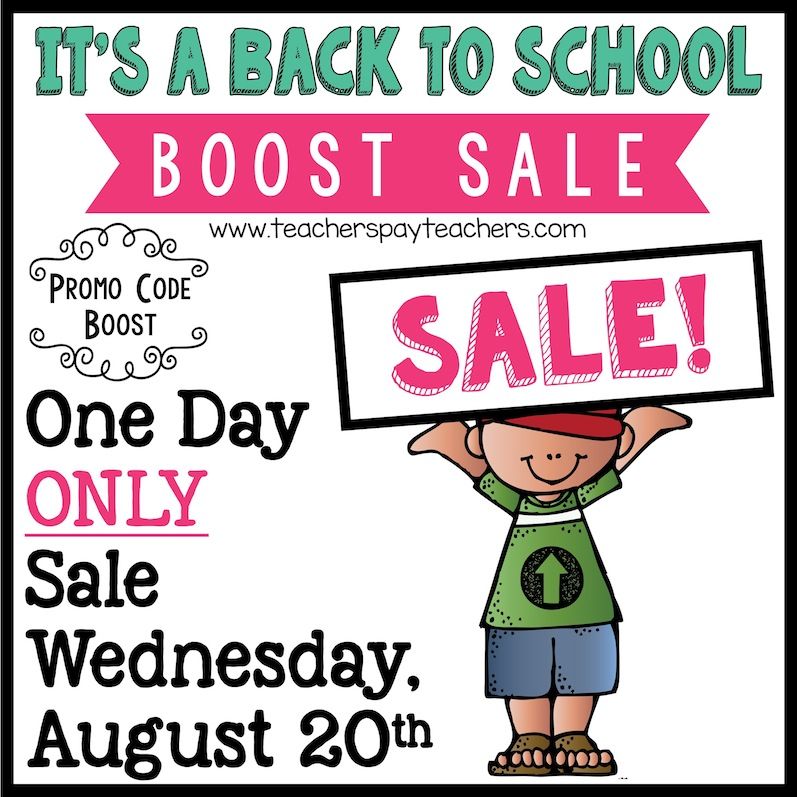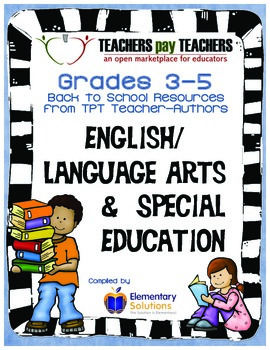I'm so excited to share this with you today! This has been quite the labor of love and has already had some great reviews from students in my room this year! Starting a technology theme in my room this year I already had...
 was born! This twist on exit slips can once again be used for ANY grade and subject and I put in plenty of ideas to help get you started!
was born! This twist on exit slips can once again be used for ANY grade and subject and I put in plenty of ideas to help get you started!

0
I wanted a twist that would be more fit for my upper elementary students and then .....
 was born! This twist on exit slips can once again be used for ANY grade and subject and I put in plenty of ideas to help get you started!
was born! This twist on exit slips can once again be used for ANY grade and subject and I put in plenty of ideas to help get you started!
It contains:
1. Complete Bulletin Board Set
2. App exit Slips for 17 DIFFERENT APPS
(full and 1/2 page versions)
3. Create your own app ideas for community building in your classroom and school!
Check out the bulletin board! Its hanging up in the hallway right now and it definitely gets some attention! I love how interactive it is and can be changed depending on what we are focusing on. I even added an app for our school at the bottom - your students can design one to be included on your iPad (template included!)
All these apps are included with ideas of how to use each with full and 1/2 page templates. Let me tell you the tech theme is enticing! My students are immediately engaged and I love how I can connect it to each subject no matter what we are teaching.
It is so easy to grab a template and go ... it truly is a product you can use ALL YEAR LONG!
Using the Trip Advisor page to rate a recent field trip location! Using the FB page to get to know students but could easily be adapted to characters, historians, or scientists! - so many uses out of each template.
Using messaging, emailing, or Instagramming to show learning in across any curriculum area! Writing about math, reading, or science - doesn't matter because students are engaged in the process and you can see what they learned. EXCELLENT FORMATIVE ASSESSMENT!
We first tried Mind Maps this year and it went over SO WELL. One of my students even said "this is fun, can we do more?" You bet there is more coming! They had to document learning from last week across all subjects and then color code the map and make a key. I love how creative some of their answers were and they had to think and provide examples and connections from what all they have learned!
Click any of the pictures to check out this pack for your room - it is perfect for upper elementary and middle school grades! With 100+ pages you will find TONS of templates to last you through the year!


.JPG)