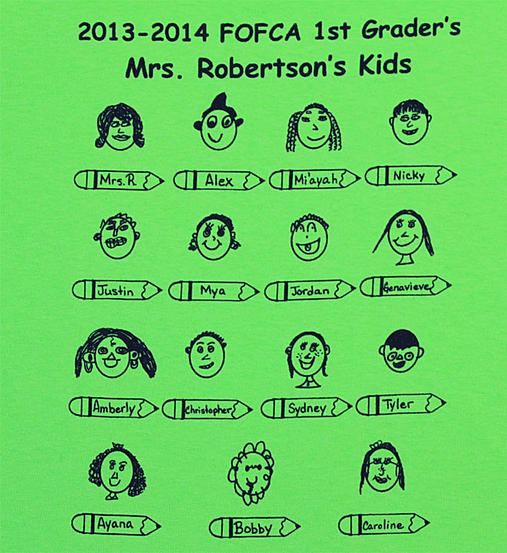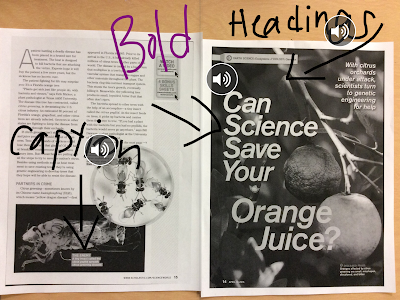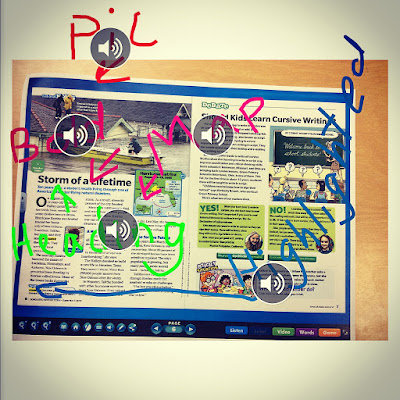We've been diving in our first genre of Information Text and all its characteristics. The first topic we study is text features and how they help us - directly related to Common Core!
I'm making it a huge deal this year to put the standard front and center and refer to it often!
This is our anchor chart we use to study text features. We make it together and talk specifically about how they HELP us! I don't remember where I got the pictures to add but you could easily add pictures from a science or social studies book.
We then practiced finding all these features in our science books with partners and how they HELP us understand what we are reading.
Next, as a class we put up a part of a Scholastic News couple page spread and found some text features all together. We divided up into 2 teams and went back and forth until we couldn't find anymore.
This was such a great way to get everyone up and moving. We connected it to what we already knew about text features to build upon our learning.
For an exit slip they had to explain how their text feature - the one they put up - helps them understand the text. It was great and an easy way to see who "got" it.
We used the FREE text features flip book below to in our notebooks to really reinforce the features.

We did an assessment via iPad where they can label a picture and record why it helps then add them to our Seesaw portfolios.
I LOVE Book Creator - it s a FREE app and was the simpliest and most fun assessment I've ever had to grade! We just identified text features and then said that students could add text or write or ADD SOUND why and how that text feature helps you read nonfiction!
I love that sound option because I get to listen to them explain! Some, especially at the beginning of the year are still working on that writing piece but this was fantastic.
All they did was Airdop their books to me and I graded - I plan to sent a rubric home to parents. The only thing I didn't like was that the books are not able to be uploaded to our website or anywhere because of file type because I'd love to share them. That said, I could easily email or text parents this file that have a "reader" device like iPad, kindle, etc... and they can be opened in their "Books" app.
The kids love that they can "read" each others books on our class iPad and it makes it easy to Airplay and show examples to the class as well.
What do you do to study text features?